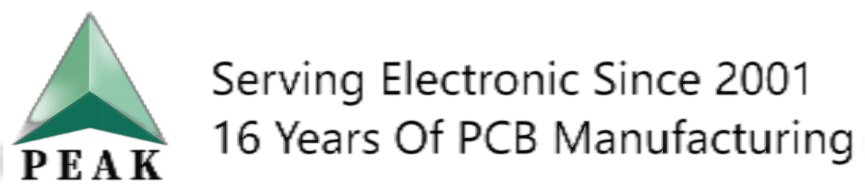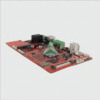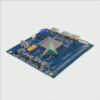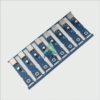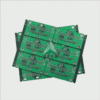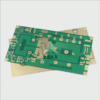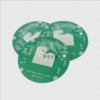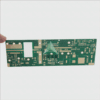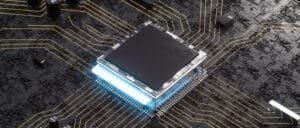PCB Trace Current Calculator: Ensuring Safe Current Capacity for Traces
Establishing the safe current-carrying capacity of PCB traces is vital in order to prevent overheating and ensure reliable electrical current transfer. A PCB trace current calculator is an invaluable resource that helps determine optimal trace dimensions to meet desired current capacity requirements. We will explore factors affecting current capacity such as trace width, copper thickness and temperature rise as well as demonstrate how best to use this calculator for effective current transfer via safe PCB design.
Factors Affecting Trace Current Capacity:
1. Trace Width:
The width of a PCB trace greatly impacts its current-carrying capacity. Wider traces have lower resistance, enabling for faster current flow without creating heat build-up, while an increase in width increases cross-sectional area and helps minimize voltage drop and resistive losses.
2. Copper Thickness:
Copper thickness plays an integral part in determining trace current capacity on PCBs. Thicker copper layers reduce resistance, which allows for higher current carrying. Most PCBs utilize standard thicknesses like 1oz (35mm) or 2oz (70mm); increasing it allows for increased current carrying capability while helping manage temperature increases.
3. Temperature Rise:
PCB trace temperatures should also be carefully considered when estimating current capacity, since higher current levels generate heat that could potentially damage or even destroy components. Typical industry standards or datasheets specify acceptable temperature rise levels that designers should aim for when setting current capacity targets; designers must ensure that both trace width and copper thickness can support anticipated current needs while staying within safe temperature rise limits.
Utilizing the PCB Trace Current Calculator:
Follow these steps to ascertain the current-carrying capacity of a PCB trace:
1. Determine Trace Parameters:
Gather information regarding trace width, copper thickness and the desired temperature rise limit. Ensure the appropriate units (e.g. millimeters or mils for trace width) are used when recording this data.
2. Select Your Calculator:
Choose a reliable PCB trace current calculator tool compatible with your units of measurement.
3. Enter Trace Parameters:
Input your trace width, copper thickness and desired temperature rise limit into the calculator to begin your query.
4. Calculate Current Capacity:
Press the Calculate button to obtain the current carrying capacity of the PCB trace based on its parameters. Typically, this calculator will provide this value in units such as amps (A) or milliamps (mA).
5. Validate and Adjust:
Compare the calculated current capacity with anticipated current requirements of the trace. If it falls below these figures, adjust either trace width or copper thickness accordingly in order to increase current capacity.

Wrap-Up:
The PCB trace current calculator is an indispensable resource for ensuring safe and efficient current transfer within PCB traces. By taking into account factors like trace width, copper thickness, temperature rise, and current-carrying requirements the calculator assists designers in optimizing dimensions to meet current-carrying specifications. By adhering to best practices with regard to designing PCB traces that efficiently carry their anticipated current while minimising resistive losses and thermal issues as they arise, and using industry standards/guidelines as additional reference points when designing them according to specific applications or applications in design traces for specific applications or uses.
PCB Trace Current Calculator FAQ:
- What is a PCB Trace Current Calculator?
A PCB trace current calculator is a tool used to calculate the maximum current a conductor or trace on a printed circuit board (PCB) can carry before it heats up to the point of fusing or melting. - How does a PCB Trace Current Calculator work?
The calculator works by considering factors like trace thickness, trace length, allowable temperature rise, ambient temperature, and whether the trace is on an external or internal layer. These details affect how much heat will be generated and can be dissipated. - What factors are essential for the calculation of PCB trace current capacity?
The key factors include the cross-sectional area of the trace (determines by width and thickness), maximum allowable temperature rise, and thermal conductivity of the substrate material. - Why do I need to know the maximum current a PCB trace can handle?
Incorrectly sized traces can lead to excessive heat buildup, which can result in trace damage or a complete failure of the PCB, thereby affecting the overall reliability of the circuit. - How accurate are online PCB trace current calculators?
Most online calculators use the IPC-2221 standard, which gives an acceptable approximation for common situations. However, for precise calculations, especially for critical applications, additional professional assessment might be required. - What is the IPC-2221 standard?
IPC-2221 is a universally accepted standard for PCB design parameters, which includes a formula for calculating PCB trace width for given current loads and temperature rises. - What is the necessary trace width for my PCB design?
The necessary trace width can be calculated based on the anticipated current it needs to carry and the allowable temperature rise. This can be calculated using an online trace width calculator or from the IPC-2221 charts. - Can I use thicker traces than necessary?
Yes, as long as space allows, using traces wider than the minimum required can be beneficial, as they can carry higher current and dissipate heat better, thus improving performance and reliability. - What will happen if I exceed the current rating of a PCB trace?
Overloading a trace will lead to excessive temperature rise, which may damage not only the trace itself but also adjacent PCB materials, which could lead to PCB failure. - Can I alter the PCB design to carry higher currents if needed?
Absolutely. Increasing the width or thickness of traces, using thicker copper, adding more planes for heat dissipation, or using materials with better thermal conductivity, can help carry higher currents.