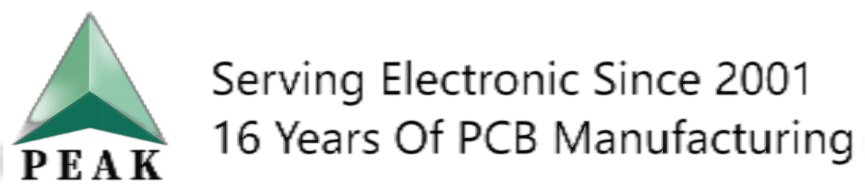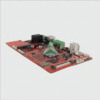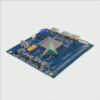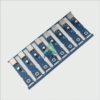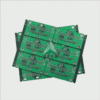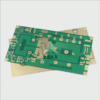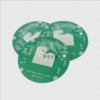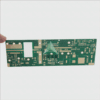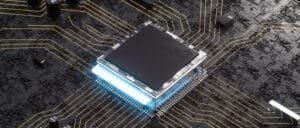Exploring Mechanical Keyboard PCBs – The Heart of Custom Keyboard Builds
Mechanical keyboards have quickly become the go-to option for typing enthusiasts and gamers, due to their tactile feedback, durability, and customization options. At the core of every custom mechanical keyboard build lies its printed circuit board (PCB). In this article we will delve into this world to gain an understanding of their significance, features, and design considerations.
What is a Mechanical Keyboard PCB?
Mechanical keyboard PCBs, or printed circuit boards, are an essential component that provide electrical connections and circuitry for keyboards. As the foundation of their design, mechanical keyboard PCBs enable seamless communication among switches, controllers, and other components – as well as offering different layouts, sizes, and functionalities to meet individual preferences.
Key Features of Mechanical Keyboard PCBs:
- Layout Customization: Mechanical keyboard PCBs offer the versatility to personalize the layout of the keyboard according to your individual typing needs, such as compact 60% layouts, TKL layouts or full-size layouts. There are plenty of PCB options that can provide you with your ideal configuration – for an experience tailored to meet them!
- Hot-Swappable Switches: Some mechanical keyboard PCBs offer hot-swappable sockets that enable users to swap switches without soldering, simplifying customization and experimentation without the need for advanced soldering skills or equipment. This enables quick and effortless switch trials without any soldering skills or equipment necessary.
- RGB Lighting Control: Many mechanical keyboard PCBs feature support for RGB lighting, enabling users to customize and control the colors and effects used for illumination of their keyboard with RGB-powered RGB illumination. Furthermore, such PCBs often come equipped with software or firmware options allowing for customized control of lighting patterns resulting in visually stunning yet personalized keyboard experiences.
- Programmability: Programmable mechanical keyboard PCBs offer users the power to remap keys, create macros, and assign custom functions – providing for an unrivalled typing experience that fits each individual’s individual preferences and productivity needs.
Considerations When Designing Mechanical Keyboard PCBs:
- Compatibility: When selecting a mechanical keyboard PCB, it is critical that it fits seamlessly with your desired case, switches, and plate. Additionally, different PCBs offer various mounting styles such as top-mounting, gasket-mounting or tray mounting; which affects typing feel as well as compatibility with different case designs.
- Firmware Support: When selecting a mechanical keyboard PCB, be sure to consider its support for firmware updates and regular patches. These updates can fix bugs, add features and improve compatibility across different operating systems – it is vitally important that a PCB be supported by an active and responsive developer community for optimal firmware support.
- Stabilizer Compatibility: Pay attention to the stabilizer compatibility of your mechanical keyboard PCB. Stabilizers are essential for larger keys like spacebar, enter and shift. Be sure that it supports any type of stabilizers you prefer (plate-mounted or PCB-mounted), as these will impact overall stability and feel of the keyboard.
- Additional Features: When designing your mechanical keyboard PCB, take into account any additional features you would like, such as ESD protection, over-voltage protection or USB-C connectivity that might enhance its durability and future-proof nature. These additions will increase its overall longevity while offering reliable keyboard builds.
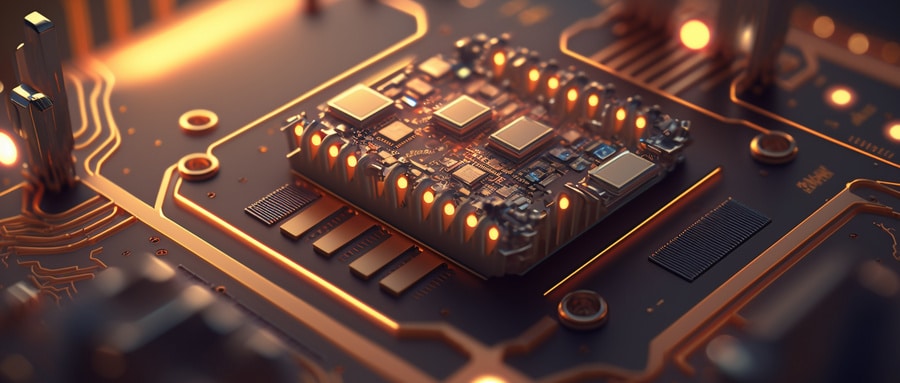
Mechanical keyboard PCBs form the cornerstone of custom keyboard builds, providing necessary electrical connections and functionality to provide users with an optimized typing experience. Their layout customization options, hot-swappable switches, RGB lighting control options and programmability allow you to craft a keyboard to meet your unique preferences. By taking into account design features like compatibility, firmware support, stabilizer compatibility and additional features when selecting their PCB, they allow you to start building your dream customized keyboard masterpiece!
FAQ:
- What is a Mechanical Keyboard Printed Circuit Board?
A Mechanical Keyboard Printed Circuit Board is the printed circuit board inside a mechanical keyboard. This electronic circuit hub transfers the signals corresponding to key presses into input readable by a computer. - What are the features to look for in a Mechanical Keyboard Printed Circuit Board?
Key features to look for in a Mechanical Keyboard Printed Circuit Board include compatibility with the switches and case you want to use, hot-swap functionality, programmability, and built-in RGB lighting functionality. - What does ‘Hot-Swap’ mean in relation to Mechanical Keyboard Printed Circuit Boards?
‘Hot-Swap’ in relation to Mechanical Keyboard Printed Circuit Boards means the ability to swap out switches without soldering. This allows for more customization and an easier change of switches. - Can I customize a Mechanical Keyboard Printed Circuit Board?
Yes, some Mechanical Keyboard Printed Circuit Boards come with software that allows you to reassign keys and program macros. This allows you to customize your keyboard for specific uses or preferences. - Where can I buy a Mechanical Keyboard Printed Circuit Board?
Mechanical Keyboard Printed Circuit Boards can be bought directly from manufacturers, online marketplaces like Amazon, or specialty stores focused on mechanical keyboards. - How do I choose the right Mechanical Keyboard Printed Circuit Board for my needs?
Selecting the right Mechanical Keyboard Printed Circuit Board is dependent on your specific needs. Consider the size of the keyboard you want, the type of switches you plan to use, and any specific programmability features you might prefer. - Are all Mechanical Keyboard PCBs compatible with all mechanical switches?
No, not all Mechanical Keyboard PCBs are compatible with all mechanical switches. The compatibility depends on the type of sockets the PCB uses. Always check the PCB and switch specifications to ensure they are compatible. - Can I build my own Mechanical Keyboard using a PCB?
Yes, with a PCB, switches, keycaps, case, and the right tools, you can build your own custom mechanical keyboard. - Are there tutorials available on how to assemble a Mechanical Keyboard using a PCB?
Yes, numerous online guides and tutorials can walk you through the steps of assembling your own mechanical keyboard using a PCB. - Is soldering required when assembling a Mechanical Keyboard with a PCB?
It depends on the type of PCB you’re using. If you choose a ‘hot-swap’ PCB, you won’t have to do any soldering. For regular PCBs, soldering might be required to securely attach the switches.