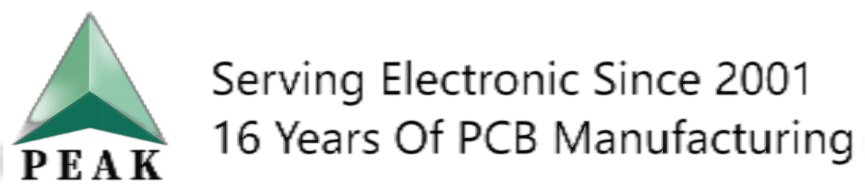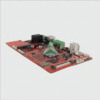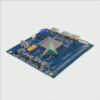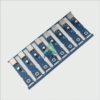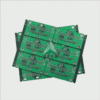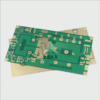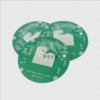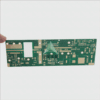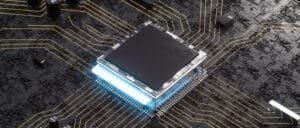Exploring OrCAD PCB Design Software for Efficient Circuit Board Development
OrCAD PCB is an innovative design software used extensively in the electronics industry for efficient circuit board development. Thanks to its advanced features and user-friendly interface, OrCAD PCB enables designers to efficiently design complex layouts while validating designs and optimizing signal integrity. In this article we will examine its key capabilities as well as any advantages it provides when used for electronic design projects.
Key Features of OrCAD PCB:
- Layout Editor: OrCAD PCB offers an intuitive layout editor that makes designing circuit boards quick and easy, with drag-and-drop placement, interactive routing, design rule checks, and drag-and-drop placement capabilities that enable designers to efficiently create professional-grade PCB layouts.
- Design Rule Checking (DRC): OrCAD PCB features an innovative DRC feature to ensure compliance with design constraints and manufacturing guidelines. DRC allows early identification of errors or rule violations that could save both time and effort in later design stages.
- Signal Integrity Analysis: OrCAD PCB provides advanced signal integrity analysis tools to evaluate and optimize signal integrity within PCB designs. Designers can utilize impedance measurements, identify distortions in signal path, as well as reduce reflections and crosstalk issues to enhance overall performance and reliability for improved overall performance and reliability.
- 3D Visualization: OrCAD PCB provides 3D visualization capabilities, enabling designers to visualize and verify the spatial aspects of their PCB designs. This feature facilitates better placement and clearance verification to ensure components fit within mechanical constraints of enclosure.
- Component Library Management: OrCAD PCB provides an intuitive component library management system, enabling designers to efficiently search, access, and organize component symbols and footprints efficiently. This extensive component library reduces design time while assuring accurate representation on PCB layout.
OrCAD PCB offers numerous advantages over competing PCB design programs:
- User-Friendly Interface: OrCAD PCB’s user-friendly interface makes the design process streamlined, enabling designers to quickly create and modify PCB layouts quickly. Additionally, its familiar design environment reduces learning curve and frees designers up for more creative pursuits within their projects.
- Simplified Collaboration: OrCAD PCB facilitates seamless team collaboration by offering features for design review, version control and documentation generation. These collaborative tools help increase productivity while encouraging effective teamwork during the design process.
- Comprehensive Design Validation: OrCAD PCB’s design rule checking and signal integrity analysis tools guarantee that each PCB design complies with industry standards and specifications, helping reduce errors, shorten prototyping cycles, and shorten time to market.
- Integrating With Other Design Tools: OrCAD PCB’s seamless integration with other design tools, such as schematic capture and simulation software, allows designers to seamlessly move from stage to stage of electronic design process without losing integrity of design data throughout its entirety. This integration ensures integrity and consistency of data throughout design flows.
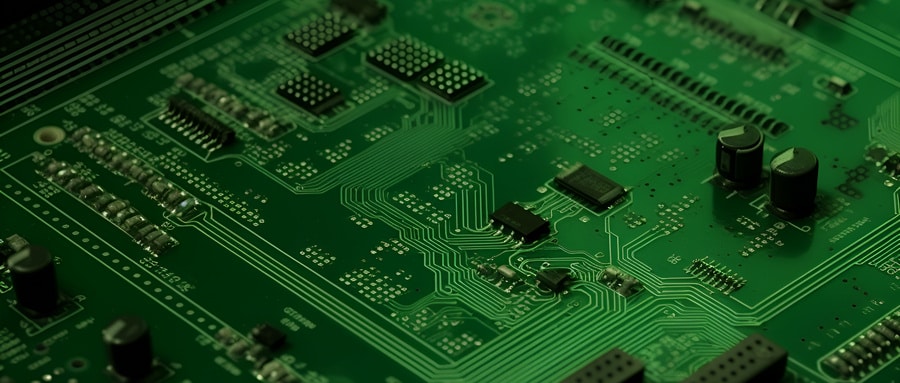
OrCAD PCB is an expansive design software solution, which enables designers to efficiently create complex PCB layouts, optimize signal integrity and streamline the design process. Boasting user-friendly controls, comprehensive validation capabilities and integration with other design tools, OrCAD PCB provides an effective solution for efficient circuit board development. Whether you are professional designer or hobbyist alike, using OrCAD PCB will increase productivity while helping bring electronic design ideas into reality – harness its power for innovative and reliable PCB designs!
FAQ:
- What is Orcad Printed Circuit Board?
OrCAD Printed Circuit Board is an industry-leading Printed Circuit Board (PCB) design software provided by Cadence Design Systems. It is known for its advanced capabilities and integrated approach to designing electronic products. - What are the primary features of OrCAD Printed Circuit Board?
Key features of OrCAD Printed Circuit Board include schematic design, PCB layout and routing, design for manufacturability (DFM) checks, and real-time 3D visualization. It also enables simulation and analysis to ensure the design function and reliability. - Is Orcad suitable for beginners?
Yes, OrCAD includes starter libraries and templates and has an easy-to-understand interface, making it beginner-friendly. However, due to its advanced features, beginners might face a steep learning curve at first. - How good is OrCAD’s Printed Circuit Board routing capability?
OrCAD offers strong routing capabilities. It provides comprehensive automation with interactive routing control. This includes support for any-angle routing, slide, push and shove, Hug, and Sketch routing. - Can I import and export design files in Orcad Printed Circuit Board?
Yes, OrCAD supports import and export of design files in various formats, including DXF, DWF, DWG, IGES, STEP, and many others. Cross-probing between schematic and PCB layout modes is also possible. - Does OrCAD offer simulation and analysis features?
Yes, OrCAD provides simulation and analysis features. These include basic circuit simulation, advanced analysis (like temperature, stress, and vibration analysis), and post-layout SI/PI analysis. - Can I perform 3D visualization with OrCAD Printed Circuit Board?
Yes, OrCAD provides real-time 3D visualization that allows you to view your design from any angle. This helps in providing a realistic view of how the finished product will look like. - What systems are compatible with the OrCAD Printed Circuit Board tool?
The OrCAD software is primarily for Windows-based systems. As for now, it does not support Mac or Linux operating systems. - How can I get OrCAD?
OrCAD can be bought from the official Cadence website or from authorized resellers. They also offer a free trial version for users to experience the software before purchasing. - Does OrCAD offer customer support for using the software?
Yes, OrCAD provides its users with extensive customer support, offering online resources, tutorials, and direct customer service to help users navigate their software.