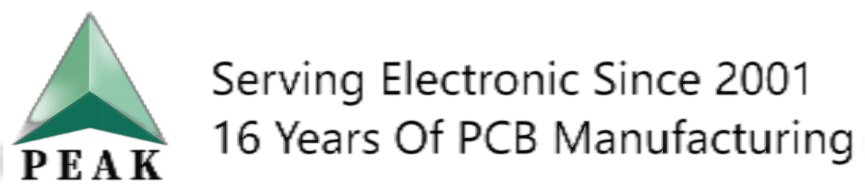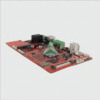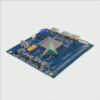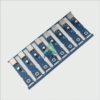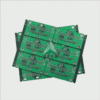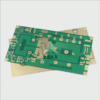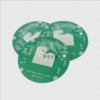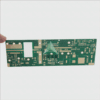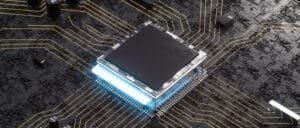Dealing with Annoying PCB Issues: Tips and Solutions
Working with PCBs can sometimes present unexpected issues that impede their performance and functionality in electronic projects. Here, we discuss some common PCB issues and offer effective tips and solutions to overcome them successfully.
Noise and Interference
- Grounding: To minimize noise and interference, employ proper grounding techniques by creating a solid ground plane or using ground pours dedicated for sensitive components or high-speed signals.
- Signal Isolation: For optimal noise and interference mitigation, isolation techniques such as shielding, differential signal routing or analog-digital separation should be implemented to help isolate signals.
- EMI Filtration: To reduce electromagnetic interference and maintain quality signal transmission lines, incorporate EMI filters on key signal lines and power supply lines.
Faulty Connections
- Investigate Solder Joints: Thoroughly inspect solder joints to identify any weak or cold solder connections and repair or reflow as necessary in order to create reliable electrical connections.
- Employ Appropriate Soldering Techniques and Tools: For reliable and consistent solder joints, using appropriate soldering techniques and tools such as temperature, flux amount and solder iron tip size is crucial to success.
- Check Component Orientation: It is essential that all components are installed and soldered into their proper positions to avoid potential misfires due to incorrect placement; any misalignments in component orientation could result in bad connections and result in the need for costly repairs.
Erratic Behavior
- Power Supply Stability: Ensure a stable and reliable power supply by monitoring for voltage fluctuations or insufficient current capacity, using decoupling capacitors and voltage regulators where necessary to keep power conditions stable.
- Clock Signal Integrity: Pay careful consideration to the integrity of clock signals as irregular behavior could be related to timing-related issues. Ensure proper termination, clean routing and use impedance-matched traces when creating clock signals.
- Component Compatibility: Verify that all the components on the PCB meet all voltage, signal level and timing requirements as per its chosen design. Any incompatible or mismatched parts could result in unexpected behavior from your board.
Troubleshooting Techniques
- Functional Testing: Conduct systematic functional tests to isolate problematic areas or components using test points, probes or oscilloscopes as tools to isolate problem zones for further examination.
- Signal Tracing: Use a multimeter or oscilloscope to trace signals through the PCB in order to identify potential signal integrity or connectivity issues.
- Review Schematic and Layout: Before finalizing a PCB design, double-check all connections and component placements conform with their original designs.
- Seek Community Support: Reach out to online forums, community groups or electronics enthusiasts in order to access advice and assistance from those who may have experienced similar PCB problems themselves or may possess expertise in troubleshooting PCB issues.

With these tips and solutions, you can effectively address PCB issues, improving performance and reliability for electronic projects. Be patient, persistent and systematic when approaching troubleshooting; successfully overcoming challenges will bring greater functionality for PCB-based creations.
Annoying PCB FAQ:
- What is an “annoying PCB”?
The term “annoying PCB” doesn’t have a standard definition in the electronics field. It might be used informally to describe a PCB that causes sustained problems or challenges, either in design, assembly, part sourcing, or troubleshooting. - What issues could make a PCB “annoying”?
A variety of elements can cause a PCB to be considered “annoying”. This includes difficulty in soldering certain components, persistent circuit errors, issues with the PCB layout, problems with impedance matching, or interference and cross-talk among components. - How can I troubleshoot an “annoying PCB”?
Troubleshooting strategies might include using diagnostic tools like a multimeter or oscilloscope, checking for solder bridging or cold solder joints, reviewing the PCB design for errors, and verifying the correct placement and operation of components. - What practices can help avoid creating an “annoying PCB”?
Good practices include rigorous design review, strict adherence to manufacturer specifications and tolerances, using quality components, and thorough testing after assembly. - Can an “annoying PCB” be fixed or should it be replaced?
Whether a problematic PCB can be fixed depends on the nature of the problem. Some issues, like a design error, may necessitate a full PCB redesign and replacement. Other issues, like a faulty component, might be resolved by replacing just that component. - How can I learn from an “annoying PCB”?
Each challenge with a PCB provides an opportunity to learn and improve for the future. This might involve enhancing your understanding of electronics concepts, improving soldering skills, getting more familiar with the PCB design software, or understanding component specifications more deeply. - What tools or resources might help with an “annoying PCB”?
Tools like multimeters, oscilloscopes, or thermal imaging cameras, may all help diagnose issues. Online forums and tutorials can also provide guidance and advice. - Can “annoying” issues be prevented during the design phase?
Many issues can be prevented or minimized during the design phase by careful use of quality tools, rigorous design review, and strict adherence to design rules and best practices. - What role does software play in preventing an “annoying PCB”?
PCB design software can greatly help in preventing design errors, ensuring best layout practices, automating time-consuming tasks, and checking your design against industry-standard rules. - Can manufacturing errors lead to an “annoying PCB”?
Yes, manufacturing errors such as incorrect alignment, poor soldering, or using out-of-spec components can lead to a problematic PCB. It is crucial to work with a reputable and reliable PCB manufacturer.