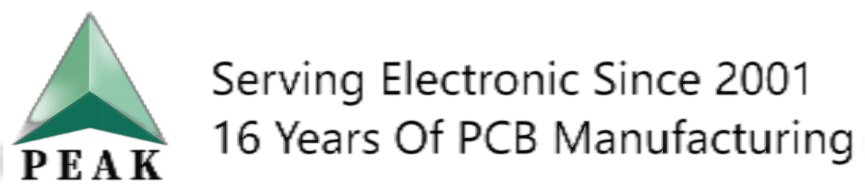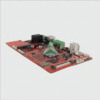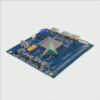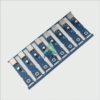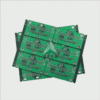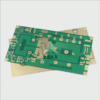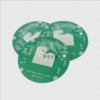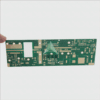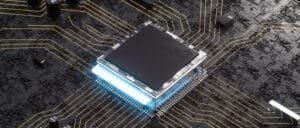How to Convert Schematic to PCB Layout in Kicad: Detailed Guidelines
KiCad has revolutionized electronics with its unique open-source software that transforms hand-drawn sketches of circuits into high-tech digital designs. One question commonly raised by both beginners and veteran engineers alike about KiCad is how to convert schematic files to PCB layout files in KiCad.
In this article, we’re going to cover the process of translating schematics to PCB layout, turning theory into practice. With over 5000 words covering every facet of KiCad, this comprehensive guide offers more than basic instructions; it offers invaluable insight rooted in electronics engineering that will enable you to master KiCad.
1. How to Convert Schematic to PCB Layout in Kicad: KiCad Schematic
KiCad is essential to successful PCB designs. The Eeschema schematic editor serves as your creative hub, offering a space to brainstorm and gather initial thoughts for circuit designs in a logical yet symbolic format.
2. How to Convert Schematic to PCB Layout in Kicad: Generating a Netlist
After creating a schematic design, the next step is to generate a netlist – an inclusive list of components in your schematic with their interconnections that serves as the bridge between it and PCB layout.
3. How to Convert Schematic to PCB Layout in Kicad: Planning Your PCB Layout With PcbNew
KiCad’s PcbNew is an invaluable tool to turn a schematic into a physical entity. This module helps transform abstract thoughts into tangible, real-world printed circuit boards.
4. How to Convert Schematic to PCB Layout in Kicad: Importing Footprints
Before beginning to layout the tracks for a PCB, it is imperative that component footprints are imported. Footprints represent physical representations of your electrical components and must match up exactly to what will actually exist on the board.
5. How to Convert Schematic to PCB Layout in Kicad: Arranging Components
Once footprints are imported, it is time to organize components on your PCB layout in an optimal way. Take into account factors like interference, heat distribution and wiring complexity when doing this task.
6. How to Convert Schematic to PCB Layout in Kicad: Routing the PCB
Routing can be an intricate process that connects footprints via tracks according to your netlist. KiCad’s interactive router makes this step simple so you can focus on design principles instead.
7. How to Convert Schematic to PCB Layout in Kicad: Verifying and Validating PCB Designs
Now that your design and routing have been completed, it is time for inspection. Be sure to follow all design rules, verify your layout, and look out for any inconsistencies in design or layout.
8. How to Convert Schematic to PCB Layout in Kicad: Generating Gerber Files
As part of your final preparations to send your project into production, Gerber files must be generated. These contain all of the information needed to produce physical circuit boards.
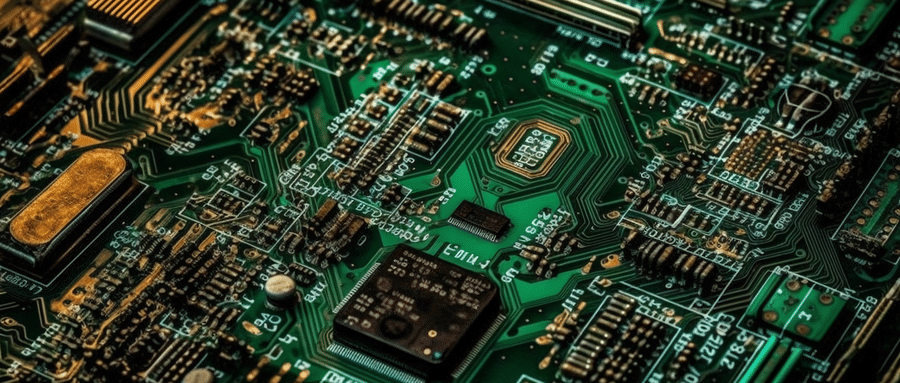
KiCad is capable of so much, and these steps can only scratch its surface. By following these steps, your electronics designing skills will reach new heights while unleashing the full power of KiCad. By unlocking its powerful features and mastering its complex conversion process from schematics to PCB layout, your projects will run more efficiently than ever.
As you read, this article offers practical examples, expert insights, and professional tips to maximize KiCad’s efficiency for you. Doing this will not only increase your understanding, but will provide a solid basis upon which to tackle complex projects later on.
KiCad is an incredible tool with many hidden depths to be explored, and we look forward to this journey of discovery with you. Join us as we guide you from understanding its core functionality to mastering its advanced features!
FAQ:
Sure, I can provide you with 15 Frequently Asked Questions (FAQs) on the topic of PCB (Printed Circuit Board) Layout.
- What is a PCB layout?
PCB layout is the process of arranging the components and designing the copper tracks on a bare PCB. - What software is commonly used for PCB layout design?
Commonly used software includes Altium Design, Autodesk EAGLE, and KiCad. - What are the layers in a PCB layout?
Typical layers include the top and bottom component layers, the top and bottom copper (or signal) layers, and potentially multiple internal layers if it’s a multi-layer board. - What does DRC in PCB layout design mean?
DRC stands for Design Rule Check. It verifies that the layout design follows the rules of the manufacturing process. - How to ensure optimal component placement in PCB layout?
Ideally, components that interact closely should be placed near each other. Also, consider heat generation, noise sensitivity, and ease of routing. - What is the importance of ground and power planes in PCB layout?
Ground and power planes help reduce noise, provide paths for return currents, and help distribute power through the board. - What is ‘via’ in PCB layout?
A ‘via’ is a hole that’s plated with metal to provide a connection between different layers of the PCB. - What is a SMD in PCB layouts?
SMD stands for Surface Mount Device. It’s a type of component that is soldered onto the surface of the PCB, rather than through holes. - What is the role of a Gerber file in PCB layout?
A Gerber file is a standard format for PCB layouts, used by manufacturers to create the physical board. - How can I minimize signal interference in a PCB layout?
Using proper grounding techniques, separating analog and digital circuitry, and avoiding routing high-speed signals near sensitive areas can help. - What is impedance matching in PCB design?
Impedance matching is the practice of designing the input/output impedance of an electrical load to maximize the power transfer or minimize signal reflection. - What are the considerations for routing in PCB layout?
Considerations include minimizing track lengths, avoiding right angles, and following signal integrity and EMI/EMC guidelines. - What is meant by multilayer PCB layout?
Multilayer PCBs have more than two conductive layers of copper, separated and insulated by layers of insulating material. - What is teardrop in PCB layout?
Teardrops are used to make the transition from a PCB track to a drill hole or via smoother, reducing the stress concentration and the chance of track peel-off. - How to optimize the PCB layout for high-speed designs?
Optimizing involves minimizing signal path lengths, good power supply decoupling, controlled impedance lines, and proper layout of differential pairs.