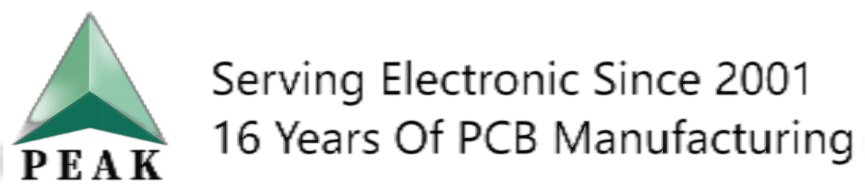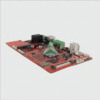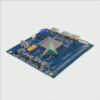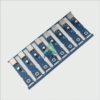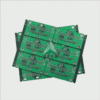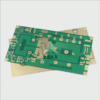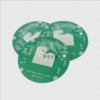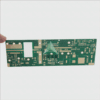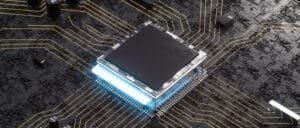PCB design flow: Please pay attention to these “6 precautions”!
The physical design of the board on the switching power supply is the final link. If the design method used is not suitable, then the PCB could radiate excessive electromagnetic interference, leading to unstable power supply operation.
1. PCB design flow: From the schematic to PCB design
Setup of component parameters: -> Input of schematic network table, -> Design parameter setting -> Manual layout, -> Wiring by hand -> Verification and review of the design
2. PCB design flow: Parameter Setting
The spacing between adjacent wires must meet electrical safety standards. To facilitate production and operation, it should be as large as possible. The minimum spacing should meet the voltage requirements. If the wiring density is high, it can be increased to a suitable level.
If the line is connected to the pad with a thin line, the connection between the pad and the line should be designed as a teardrop shape. This will prevent the pad from being damaged during processing. The connection between the thin line and the pad should be designed in a teardrop-shaped shape. This will ensure that the pad cannot easily be skinned, but both the line and pad are difficult to separate.
3. PCB design flow: Component layout
The printed circuit board may not be designed correctly, even if it is a correct circuit schematic. This will negatively impact the reliability of the electronic equipment.
The interference caused by the power supply and ground line will affect the performance of the product.
Four current circuits are present in each switching power supply.
Power Switch AC Circuit
Output rectifier AC circuit
Current loop input signal
Output load current loop Input loop
The filter capacitor acts primarily as a storage of broadband energy by charging it with a DC current. Similarly, the output capacitor is used to store high-frequency energy generated by the output rectifier, and to remove DC energy in the output load circuit.
The terminals on the input and out put filter capacitors are therefore very important. Input and output current circuits must be connected directly to the power supply from the capacitor terminals. If the circuits between the power switch/rectifier and the input/output circuits cannot be directly connected, AC energy is radiated into the environment by the capacitor terminals.
The power switching AC and rectifier AC loops contain high-amplitude trapezoidal alternating currents that have harmonic components much higher than the switching fundamental frequencies. Peak amplitudes can be as high as 5 times that of the continuous input/output DC, and transition times are typically around 50 ns.
The two most susceptible circuits to electromagnetic interference are the filter capacitors and power switches, or rectifiers. Inductors or Transformers. Each circuit of these three main components should be located in close proximity.
It is best to design a switching power source in a similar way as its electrical design. The optimal process to follow is:
Place the transformers
Design of the switching current loop for power supplies
Design of the output rectifier current circuit
Connect the control circuit with the AC power supply circuit

4. PCB design flow: Wiring
Switching power supplies can contain high-frequency signal. The length and width can affect the impedance of the printed lines on the PCB, which affects their inductive reactance. This in turn will affect the frequency response. Even printed lines that transmit DC signals may couple with RF signals on neighboring printed line and cause circuit issues (or radiate interference signals again).
All printed lines that pass AC current must be designed as narrow and wide as possible. This means all components attached to the printed line and other power lines should be placed as close as possible.
The width of a printed cable is inversely related to its inductance. The length of a printed wire reflects its wavelength. The longer the wire, the lower it’s frequency and the more energy it can emit.
Reduce the resistance of the loop by reducing the width of the power line. Ensure that the direction and current of the ground line, power line, and power line are all the same. This will help to improve the noise reduction ability.
The grounding wire is the bottom of the four current circuits in the switching power supply. As the common reference of the circuit, it plays an important role and is a good way to control interference. The placement of the grounding cable in the layout is important, as mixing different grounding can cause the power supply to operate unstablely.
5. PCB design flow: Check
You should check carefully whether the wire design meets the requirements of the designer. Also, confirm whether the rules are in line with those of the production process. Check the distance between line and line, component pad and through hole, through-hole to through-hole spacing, and whether it is reasonable.
Note: Some errors are ignorable, such as the incorrect spacing of some connectors outside of the frame. In addition, after each revision of alignment and through-holes, it’s necessary to recopper the copper.
Check the PCB according to “the PCB checklist”, which includes design rules, layer width, spacing, pad, hole set-up, and also the reasonableness of layout, power supply alignment, high speed clock network alignment, shielding and decoupling capacitor placement.
6. PCB design flow: Design output
Notes regarding the output of optical drawing files:
The layers to be output include the wiring layer at the bottom, silkscreen (including top and bottom silkscreen), soldermask (bottom soldermask), and drilling layer (bottom), as well as generating NC Drill files.
If you want to set the Screen Printing layer as the top layer (bottom layer), do not select Part Type. Instead, select Outline, Text and Line from the Top Layer and Bottom Layer.
Select the Board Outline when selecting the Layer for each layer. When selecting the Layer for the Screen Printing Layer, do not choose the Part Type but rather the Outline (Bottom), and Text, of the top (bottom) and screen printing layers.
FAQ:
1. What is the PCB design flow?
2. What are the key steps in the PCB design flow?
3. What software is commonly used for PCB design?
4. What is schematic capture?
5. What is PCB layout?
6. How do you determine the appropriate size of a PCB?
7. What are the common design rules for PCBs?
8. How do you ensure that your design is manufacturable?
9. What is the process for generating Gerber files?
10. How do you prepare your PCB design for assembly and testing?